As a teacher of our young people, you know that readers these days need a visual image to capture their attention, to illustrate your abstract concepts, to give your followers something cool to share, pin, or like. This need is even backed up by the word du jour: research. Studies have shown that the most popular shared item is pictures, If you’re wanting to build your readership — even if you’re not selling anything — you’ll need your readers to share your work.
Ideally, you should use photos that you have taken yourself. This avoids any copyright issues since you will automatically own the copyright. (Keep in mind, if you include any students in your photos, you’ll need to have a model release. I’ll discuss that later.)
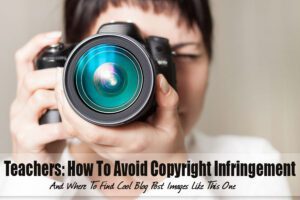
But sometimes you need a stock image. Perhaps you need an icon for a button, or maybe you need an illustration for the PowerPoint describing a new lesson plan you’re offering your readers. In any case, you need a royalty-free image that is of excellent quality, but won’t cost you your first born.
Stop!
Before we go any further though, I want to clear something up:
Graphics and photos you find on a Google Images are not free! Neither are random photos you find on the Internet.
I just read a blog post by an author and blogger who had mistakenly believed that if you can find a graphic on a Google Images, it was free to use, with attribution, or a disclaimer stating that the author was not taking credit for the images posted. (The author, who I found in one of my Google+ communities, is a romance writer. You can click a link to her site here, but make sure the kiddos aren’t in the room.)
Updated: I also found an article by a content marketing agency that was sued for $8,000 for using a copyrighted image, and a copywriting company that ended up paying $4,000 for a photo.
Unfortunately for the author, she found out too late that you can’t just pull a photo off the Internet, attribute it, and call it good.
What is copyright?
Copyright provides legal protection for literary, musical, artistic, dramatic, and intellectual works. Under current U.S. Copyright law, only the owner is afforded the following rights to his works, from the moment they are created:
- make copies of his work
- distribute copies of his work
- perform his work publicly
- display his work publicly
A copyright infringement occurs when someone copies, distributes, performs, or displays another person’s work without that person’s permission. Be aware, that no copyright notice is necessary — as soon as a tangible expression of an idea is created, it is copyrighted. In some cases, it may be a good idea to register a work, which results in additional benefits. Not only does registration create a public record, but if the owner sues someone for infringement and wins, he may be entitled to statutory damages and attorney fees.
This is no joke
If the images are registered with the U.S. Copyright Office, you can be fined up to $30,000 for unintentional usage, and up to $150,000 for intentional usage.
How can you protect yourself?
Like the author, I started out casually using the Internet for research and connecting with other parents. But I had a degree in journalism, which had required me to take a media law class. The law states that once you create something, you are the owner and controller of the copyright of that something. That means, no one else has the right to post or publish it, unless you expressly give that right to them. We had that drummed into our heads on the college and professional newspaper staffs, among other things.
So I knew better than to take graphics from the Internet without making sure I had the express permission of the copyright owner. Fortunately, there are many sites out there, and new licensing options, that make graphics available to bloggers, writers, educational webmasters, and you. These licensing options don’t replace copyright, but allow the creators of graphics and other creative works to specify how their products can be used. The main terms you’ll see are public domain, creative commons, and royalty-free.
Public domain
This term is actually the only one related to copyright. It generally means that copyright has expired on the item and it no longer has any restrictions on usage. In the United States, copyright typically expires 70 years after the author dies. However, there are many complex exceptions to this. So always verify whether or not the image you’re using is true in the public domain.
Examples of items that are in the public domain include the works of Shakespeare and Leonardi da Vinci, photographs taken in the 1800s, and many early silent films.
Creative Commons
Copyright by itself reserves all rights for the creator. Creative Commons gives specific licenses that allow creative works to be used with specific restrictions. For example, there are licenses that allow creative works to be used as long as the creator is attributed. In other words, you have to give credit on your webpage where you use the image. Other licenses allow a creative work to be used with attribution, but only for non-commercial and non-derivative purposes (in other words, you couldn’t use them to sell something, or make a new item with the image). You can read more about each license on the Creative Commons website.
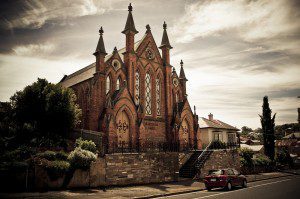
Royalty Free
Strangely, “royalty free” does not mean you don’t have to pay. As a matter of fact, royalty free is the most expensive of the options. Under these terms, you pay a one-time fee for a license to use the copyrighted works. Otherwise, you’d have to pay royalties for every time the item was used. For example, if you purchased usage rights for a photograph that was NOT royalty free (usually called rights-managed), and put the image on your blog, you’d have to pay the two license fees. Under the royalty free terms, you only have to pay once.
In all three cases, the licenses are not exclusive, meaning that everyone else can purchase or make use of the license, as well.
Most of the images I have used on this site are royalty free, though I have some creative commons licensed images. You can tell the difference because the creative commons images have attribution, where the royalty-free or public domain ones do not. I download my images from several different sites, some which are monetarily free and some which require payment, making sure that I understand the licence terms of each.
So how can you protect yourself from making an $8,000 mistake?
Rules to live by
- Do not download images off the internet unless you have written permission to do so
- If in doubt, request permission from the copyright owner
- If you’re still not sure, do not use the image!
Free Stock Photos
Morgue File — These images come with free usage right with attribution. As noted on the site, you are responsible for contacting the photographer to make sure any model or property releases have been obtained.
Compfight — This site enables you to search Flickr for photos with various creative commons licenses.
Paid Stock Photos
Deposit Photos — This royalty free stock photo site is the least expensive one that I’ve found, with the best quality images for the price. I purchase a block of 30 credits for $32, or 50 credits for $50*. Each photo has several size options, ranging in price from one credit for the extra small version of the picture (great for website articles) to 12 credits for high resolution, larger print quality versions of the images.
iStockPhoto — I started using iStockPhoto in 2002, when the company itself was only a couple of years old. At the time, it was the only inexpensive royalty free site available. I still have a ton of images that I purchased from them. These days though, their images are way more expensive — too rich for my blood. You can purchase a block of 30 credits for $49.99, or 60 credits for $94.99*. That’s not where it gets expensive though. Most of their images cost 10 credits for the extra small version! Of course, if you just need one very high quality photo, they’ve got you covered.
Big Stock Photo — This site seems to fall in the middle of the other two paid sites. I can buy 25 credits for $49 or 100 credits for $169*. Their small images (about twice as large as the other site’s extra small images) are 1 credit. So, if you need a larger image for a project, this site might be your best choice.
These are the options I’ve found that allow me to use images on my website and my client’s websites for free or relatively low cost. What stock photo sites do you use?
*2014 prices

