I’m going to be blunt here: Most people won’t tweet your blog posts and articles.
We’re busy, so we’re reading our blog feeds while we’re getting ready for school in the morning, on our lunch breaks, or catching up before bed. Sometimes, we don’t even read the whole article because there just isn’t enough time.
I know I’m guilty of this myself. I’ll save an article in my feed reader for later perusal (provided I ever make it back to my saved articles section), or save the link in Facebook for later.
That being said, there are some things you can do to make me — and your other readers — tweet your nuggets of pedagogical wisdom.
How to encourage people to tweet your content
1. Ask for the tweet/retweet.
I don’t know about you, but I was taught that it’s rude to toot my own horn. But when you’re networking with other educators and trying to share what you know, you actually have to let people know what you know. So don’t be shy. Put your knowledge out there — and then ask others to share it.
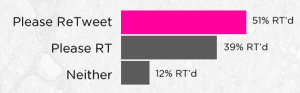
This is what is referred to, in the world of marketing, as a Call To Action.
A Call To Action is a sentence or phrase that urges readers, listeners, or viewers of a message to take immediate action. Examples include: Write Now, Call Now, Click Here.
To make your Call To Action effective, you’ll need to ensure that it is prominently displayed in your article, easy to understand, and convincing.
In other words, you want to give your readers a good reason to tweet your content.
2. Make it easy for your readers to tweet your content
Even when you craft an amazing Call To Action, some people still will not share the amazing content you slaved over.
Why?
As I mentioned before, educators are busy. We already have too much on our plates. On top of that, many of us aren’t comfortable with technology. The majority of my co-workers are not currently Twitter users, and therefore would not understand how to tweet or retweet content.
The traditional way one tweets content involves five separate steps that people who aren’t technically savvy, or who are new to the system may not understand:
- Copy the headline to your article
- Open Twitter.com in a new tab
- Paste the headline into the tweet box
- Go back to your article, select, and copy the URL
- Perhaps manually shorten the URL with a site like bit.ly or another service
- Publish the Tweet
Wow. If I still had to do that every time I wanted to tweet an article, I’d never tweet anything!
[tweet_box]If you want to make sure your readers tweet your stuff, make sure there is a hassle-free tweet button to click.[/tweet_box]
3. Give readers something valuable to tweet
It bears repeating: Teachers are busy. We’re not going to tweet anything. Like with writing, there is a purpose for our tweeting. Typically, when I tweet something, it’s for one of three reasons:
- Inform
- Entertain
- Persuade
If you’re an English teacher, you’ll recognize these reasons as being the same ones for which we write.
Generally speaking, teachers love to tweet things that help their readers, provide a laugh, or build consensus.
Keep in mind that teacher-bloggers tend to be very outcome dependent in their tweeting. If you want to know what that means, read this article.
All this said, I’ve discovered a way to make it incredibly easy and reasonable for my readers to tweet the content from my website.
How to create “tweetable quotes”
I discovered this method of combining all three psychological triggers for tweetability while reading a former web design colleague’s blog.
All you have to do is take a pithy statement from your article and make it easy to tweet. It’s called a tweetable quote. Successful internet marketer Neil Patel created a list of business advice in three words — and put a tweet button right next to each item.
His post is nothing but a is a list of tweetable quotes.
Here is how Neil said those tweetable quotes performed:
The post got over 417 retweets. And out of the 417 retweets, 283 of them came from the 54 retweet buttons within the blog post.
That’s around 200% more tweets!
Why does this method work?
- You give your readers great content to tweet
- The quotes are hard to miss because you’ve given them a different style than the rest of your content
- You give your tweetable quotes a Call To Action
- It’s super easy!
Here is an example of a tweetable quote:
[tweet_box]Please Tweet: Learn how to get more teachers to tweet your awesome blog articles[/tweet_box]
Here is a list of things that can be turned into tweetable quotes:
1. Quotes by influential educators that you’ve used in your articles. In other words, if you aren’t including quotes in your articles, you should be.
2. Short takeaways from your article. Make sure you include summaries of your main points and make them tweetable. These need to each be one short sentences of less than 140 characters. The shorter, the better.
3. Any statistics. You know how much statistics are loved in education. We’re drowning in them. But if you can find some that support public education and research-based methods of authentic learning, then by all means, make them tweetable!
4. Catchy phrases. If you can make your point in a pithy phrase that’s smart and entertaining, make it tweetable.
Now that you know why you should make your content tweetable, and what content should be tweetable, how do you make this happen?
I know you’re busy (and poor), just like me, so I want to share with you a way to make your quotes tweetable that does not require a web designer, HTML wrangler, or three hours of your time..
Just download this WordPress plugin: TweetDis
TweetDis is a WordPress plugin that will turn any of your content into an amazing tweetable quote. (See my example above…) You can visit the plugin site at TweetDis.com.
I looked at some free options, but they just weren’t as effective as this one. And TweetDis isn’t so bad. It’s (currently) only $17 — one time fee! — for a site license. That means you pay for it once and you can use it on your current site forever.
[maxbutton id=”4″]
Tweetable Takeaways
It’d be silly of me to close this article without practicing what I’m preaching.
So I’m including a few pithy takeaways that you can tweet with just a click (using TweetDis, naturally):
- [tweet_dis]Build your online PLC: Make tweeting your content easy![/tweet_dis]
- [tweet_dis]Busy teachers won’t tweet your articles if they don’t see a tweet button[/tweet_dis]
- [tweet_dis]Did you know that educators tweet content to inform, entertain, or persuade[/tweet_dis]
- [tweet_dis]Create tweetable quotes to encourage readers to tweet your content![/tweet_dis]


Hey Mrs. Waters! Thanks for telling the world about my plugin! I really appreciate that 😉