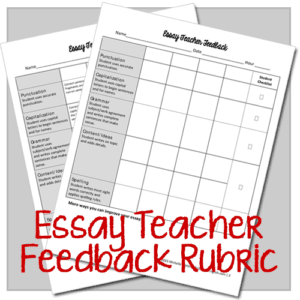When my students are working on essays, I like to edit for them right there in the classroom. That’s the way it worked in the newsroom. I’d finish a story and ship it over to my editor. She would delete the excessive amounts of whatever word I’d received a truckload of that day, boil me in oil a couple of times, and then send it back to me for anything more than a minor changes. Naturally, I’m much nicer than that.
But the newsroom process makes sense. My editor didn’t take my story home, ruminate on it for a week, and then return it to me long past the point at which I’d stopped caring. The power of newsroom editing is its immediacy and the actionable feedback I received from my boss.
I want to bring that into my classroom.
For years now, I have used rubrics that had subjective labels at the top of each column (needs improvement, fair, good, etc.) and categories on the left side of each row for things like grammar, voice, punctuation, etc. In the middle section, the rubrics had numbers that represented the points one earned for each category.
I have decided that such rubrics are useless.
So I created the Essay Teacher Feedback Rubric.
The first column still has the labels, but all the columns after that contain action steps that the students can follow. When I quickly review/edit the students’ work in class, I’ll circle all appropriate boxes. The student will then take the rubric and complete all the necessary edits/revisions, and check off each category when they’re done. They’ll get credit for completing the steps, and I won’t have too much grading to do at home.
I posted an image of the rubric in an English teacher Facebook group seeking feedback and by the end of the day, I had more than 20 requests for a copy. WOW! What an amazing response! If it’s that popular, I bet it will help a lot more of you.
If you want a copy of this too, I am giving it away with my newsletter: https://www.rethinkela.com/my-personal-newsletter/
Note: I have attempted to create an editor version of the PDF while still protecting the integrity of the document. If you have trouble editing the fields in Adobe Reader, please let me know, and I’ll see what I can do to help.